|
|||||||||||||||||||||||||||||||||||||||||||||||||
| Nederlands | French |
RTOS debugging: Dealing with timing issues
And last but not least you need to learn how to use the RTOS itself, like configuration and the API functions for controlling tasks and communicating between them. Once you've mastered all that and you are writing your code, it's time for the next learning curve - you now have to learn how to debug your code, too. You are not in control There are several reasons that debugging an RTOS system (typically using preemptive multitasking) is different from debugging a single-threaded "superloop" system where you wrote all code yourself, but I would say the two top reasons are With multiple tasks interacting and competing for shared resources, the software behavior can be affected by software timing and RTOS scheduling behavior, not visible in the source code. The sidebar below lists some typical symptoms that you may see if you have RTOS-related timing bugs. Note that many of these issues often have a degree of randomness; the problem appears sometimes but not always. There are tools ... Bugs that depend on timing can be really hard to reproduce or find, especially since most debug tools provide little support for multi-tasking issues. It seems to me that most tools still are focused on static halted systems, rather than the dynamic software behavior. In contrast, many systems have real-time requirements and can't be halted for debugging. Beyond looking for symptoms, you should of course use any tools you have, and the instrumentation they offer, to inspect your RTOS and application for bugs and misbehavior. For instance, your IDE can probably support easy inspection of RTOS objects during your debugging (sometimes via plugins) and may even analyze the stack usage of your tasks. And the RTOS may allow you to measure CPU usage at a high level, allowing you to find out how much CPU time each task requires on average. Some debuggers can present variables in real time as the system executes ("live watch"), although this may not be suitable for rapidly changing variables. ... and better tools If you want to see a reliable timeline of what's really happening inside your application and the RTOS, you need RTOS-aware tracing that records things as they happen and a tool that can help you make sense of the trace information. Tracealyzer is Percepio's solution for recording and analyzing trace information, so we may be slightly biased, but I do recommend that you consider adding it to your debugging toolbox. In later posts in this series, I will look at some types of bugs in more depth and, when applicable, how Tracealyzer can assist you in diagnosing and fixing those bugs. Some typical symptoms of RTOS-related timing bugs Tasks work fine in isolation but not as a full system
If you have any questions relating Percepio AB, please contact Gerard Fianen.
25-06-2019 |
|
 |
|||||||
 |
 |
 |
 |
 |
 |
||




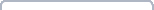

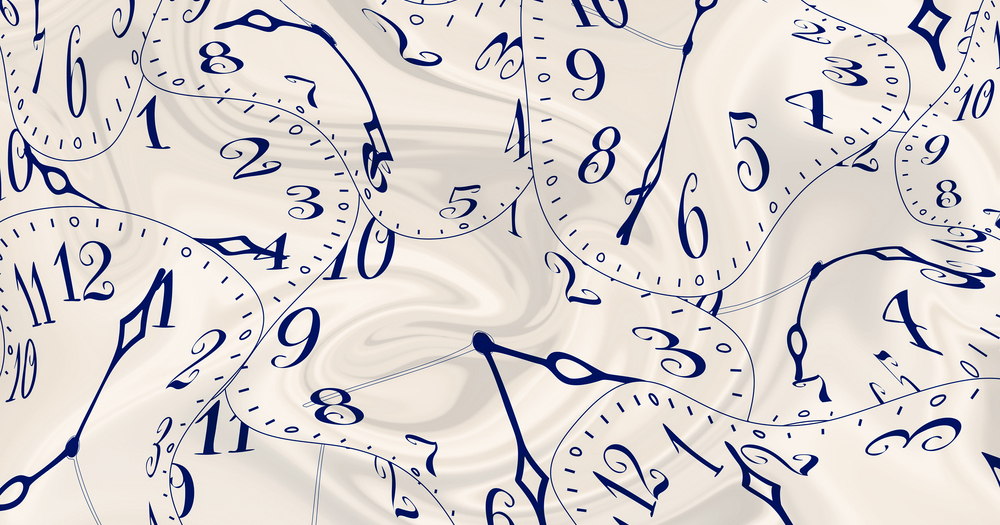
 There is no doubt a learning curve when you begin using a real-time operating system (RTOS) in your development. You will work at a higher abstraction level, using more or less parallel tasks rather than just subroutines, and you will need to consider how your tasks shall share data and the processor time with each other. You need to assign runtime priorities to these tasks and it is not immediately obvious what the best solution is.
There is no doubt a learning curve when you begin using a real-time operating system (RTOS) in your development. You will work at a higher abstraction level, using more or less parallel tasks rather than just subroutines, and you will need to consider how your tasks shall share data and the processor time with each other. You need to assign runtime priorities to these tasks and it is not immediately obvious what the best solution is.
 Read more
Read more